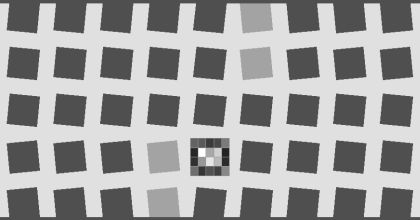$525.00
The SFRplus test chart can be used with the SFRplus module in Imatest 3.2 or later to measure MTF, lateral chromatic aberration, distortion, and tonal response. The SFRplus module features fully automated region-of-interest detection. The SFRplus chart offers significant advantages over commonly used charts such as the ISO 12233 chart, including 1) much less wasted area, 2) the ability to produce a map of sharpness over the sensor surface, 3) better measurement accuracy due to the lower contrast, and 4) full support for automated testing.
Description
SFRplus charts on photographic paper have the following properties:
- 5 x 9 grid pattern
- Active Area: 223mm x 356mm (8.78″ x 14.015″). It is recommended these charts be used to test imaging systems with sensors up to 3MP. For larger image sensor sizes, please see other SFRplus chart listings. The active area of the chart includes white space above and below the top and bottom distortion bars. It is typically about 10% larger than the printed area, which is bounded by the distortion bars on top and bottom. White space is included because test images of the chart must include this white space in order to enable automated processing in SFRplus software.
- Contrast levels: 10:1 and 2:1 contrast levels to analyze non-linear signal processing
Video (Watch on our site)
Documentation and software support
SFRplus can be run either through the highly-interactive Rescharts interface or as a batch-capable fixed module. The key documentation for getting started is Using SFRplus Part 1, found in the SFRplus section of the Documentation page. We recommend framing the chart with a small amount of white space above and below the top and bottom bars. Badly-framed charts can be analyzed with SFR using manual ROI selection.